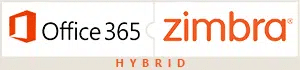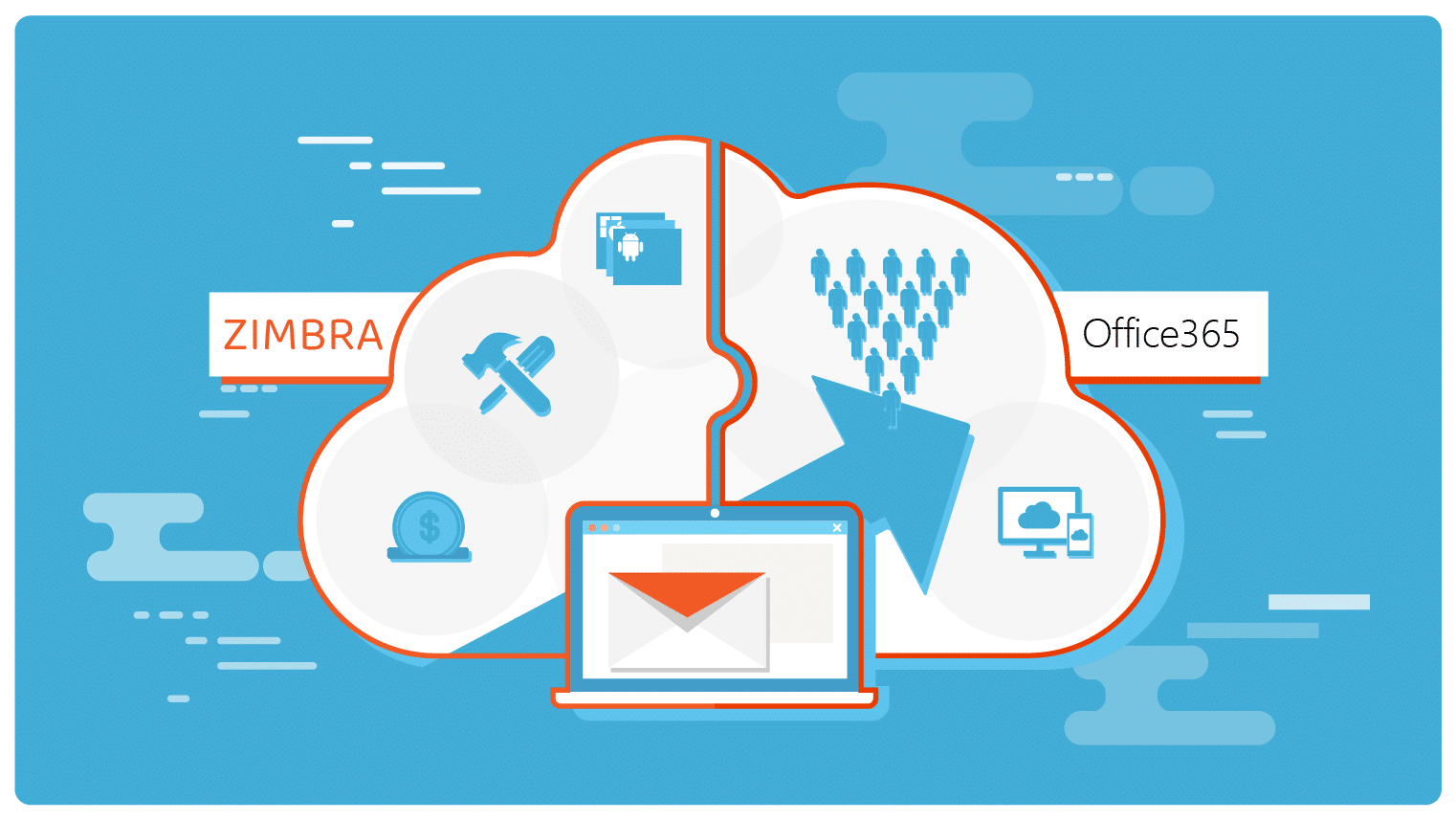Zimbra is one of the leading email collaboration solutions in the market. It is a robust, flexible and affordable mailing solution. It comes with all the features you need for messaging and collaboration. However, as per the organization’s requirement, business owners plan to migrate Zimbra to Office 365.
One reason is scalability. Zimbra, while powerful, does not offer the same feature set and experience as that of Office 365, at scale. If you are a small to medium business owner, then Zimbra is THE email solution for you. But, as you grow steadily, you’ll likely look all over the internet for ways to migrate your Zimbra to Office 365.
That may not be the best option for you.
Before we get into the details of why, let us take a look at the comparison of features between Zimbra and Office 365.
Zimbra Vs Office 365 Comparison
1. Pricing Models
Zimbra steals the point here. It is much economically than Office 365. With a better pricing, you get all the basic features you could need, right from collaboration to enterprise messaging. However, it depends on what you’re looking for in an emailing solution. While O365 tools are costlier, they do provide more advanced features that justify their cost.
2. Platform Support
Mobile is the most preferred option for user after desktop/laptops and both the platforms sync with smartphones. Office 365 works perfectly on web-based apps, on IOS, Windows, and Smart phones. On the other hand, Zimbra has support for IOS, Android, and webmail but does not have a Zimbra Windows client yet.
3. Feature Set
Zimbra has the edge here. Along with calendar and email, it also has a richer AJAX experience, cross platform compatibility and email sorting. Office 365 includes the full Microsoft suite of desktop applications, along with web versions of Microsoft’s server tools such as Exchange, Sharepoint and Lync etc.
Zimbra to Office 365 OR Zimbra + Office 365 hybrid?
There are pros and cons to both mailing solutions. The gaps in one are filled by the plus points of the other. Rather than planning to migrate from Zimbra to Office 365 one can have the best of both worlds by using Hybrid Zimbra + Office 365 Messaging model
Realizing this need in the market for scalability, usage and cost-effectiveness, Logix offers a Hybrid Messaging model of Office 365 + Zimbra solution.
Here is how it works
The top-level power executives in your corporation, who need an expansive set of features, use the Office 365 suite, while lower employees who anyway need just the basic mailing features, use Zimbra.
Logix uses the domain name sharing concept and split the email users between the Zimbra and Office 365 email platforms which help reduce the cost of ownership without depriving power users of their productivity.
In this way, using the hybrid solution, you drive the best Return on Investment.
Need a quick quote or more details? Leave us a query.
Frequently Asked Questions
Are there any tools for migrating Zimbra to Office 365 automatically?
Can I modify my Zimbra as per my requirement?
Yes, because Zimbra is an open-source tool, the codebase is available for everyone. If you are an expert at coding, you can play around with the Zimbra open source Github repository.
Can I access Zimbra through my desktop?
Zimbra does not yet have a desktop client. You can access Zimbra via webmail and apps available on the Google Play Store and Apple App Store.
I like the idea of Logix’s Zimbra + O365 hybrid solution. Is there a similar option for Google Workspace users?
Definitely there is! Check out this blog for more details.